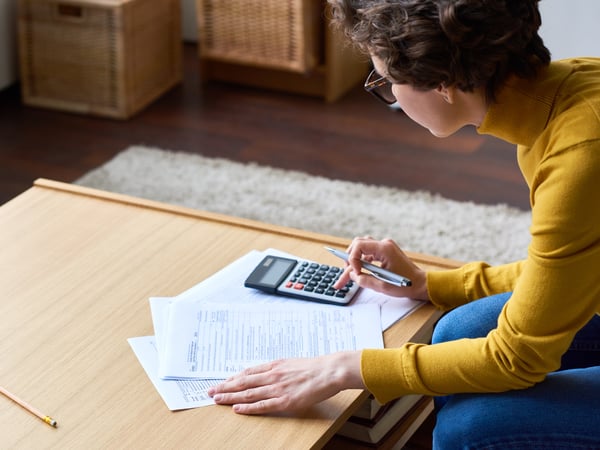Jump to a section
With over 2.7 billion users, Facebook is one of the most popular platforms for small businesses. No matter what kind of customers your business is looking for, they are probably on Facebook already. It’s no surprise that by using Facebook, small business owners are able to grow their business without having to pay for large scale marketing. In this article, we’ll explore how to grow your business on Facebook by leveraging the platform’s most valuable features.
How to grow your Facebook Business page
There are two important strategies that work hand-in-hand to grow your Facebook Business page: keeping your page active with quality, fresh content, and driving people to your page. The following tactics will help you with both of these critical elements of growing your business on Facebook.
1. Optimize your page
When setting up your Facebook Business page, make sure to fill out all of the fields available to you with information about your business. The more complete your page, the more often it will show up in search results - resulting in passive growth for your Facebook page.
Be sure to include all of the following:
- Profile photo (likely your logo) and cover image
- Business name
- Business description
- Location and service area
- Business category
- Contact info
- Hours of operation
- Description of products and services
- Website and handles on other social media platforms
2. Create unique content
Creating unique content is no small feat for any small business owner, but rest assured you can create great content without breaking your time or dollar budgets. Start with your target audience. What are their biggest pain points? What information would they find most valuable? What would make them laugh, or smile, or feel like someone understands them?
Your content should not only be relatable but relevant. Use recent events and trends to help promote your business and keep customers involved, and be sure to leverage unique content formats including Stories, Reels, memes, and video.
For example, Capital on Tap shared a piece of small business advice in a format popular on the platform:
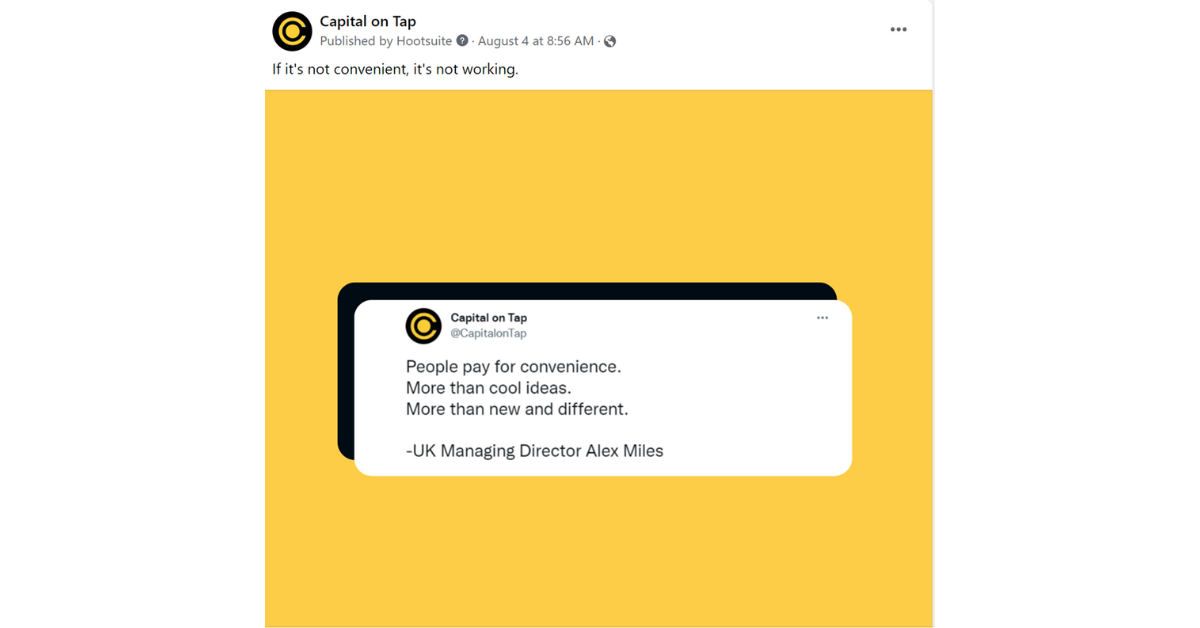
3. Be creative with your ads
As perhaps the most mature social platform, Facebook unfortunately is largely pay-to-play these days. Thankfully, ads are still relatively affordable and remain a viable option to grow your business on Facebook.
When it comes to Facebook ads, the most important thing to strive for is creating what’s commonly referred to as “thumb-stopping content.” That means content that is so appealing that users stop scrolling and pay attention when they come across it.
Of course, having eye-catching visuals is the number one way to do this, but you have to back it up with context that keeps them engaged and convinces them to deepen their relationship with your business.
Go back to your content strategy and think about what matters most to your customers, and then think through unique perspectives and ways of presenting that information to them. For example, we leveraged the carousel advertising format to make our product look even bigger and bolder.
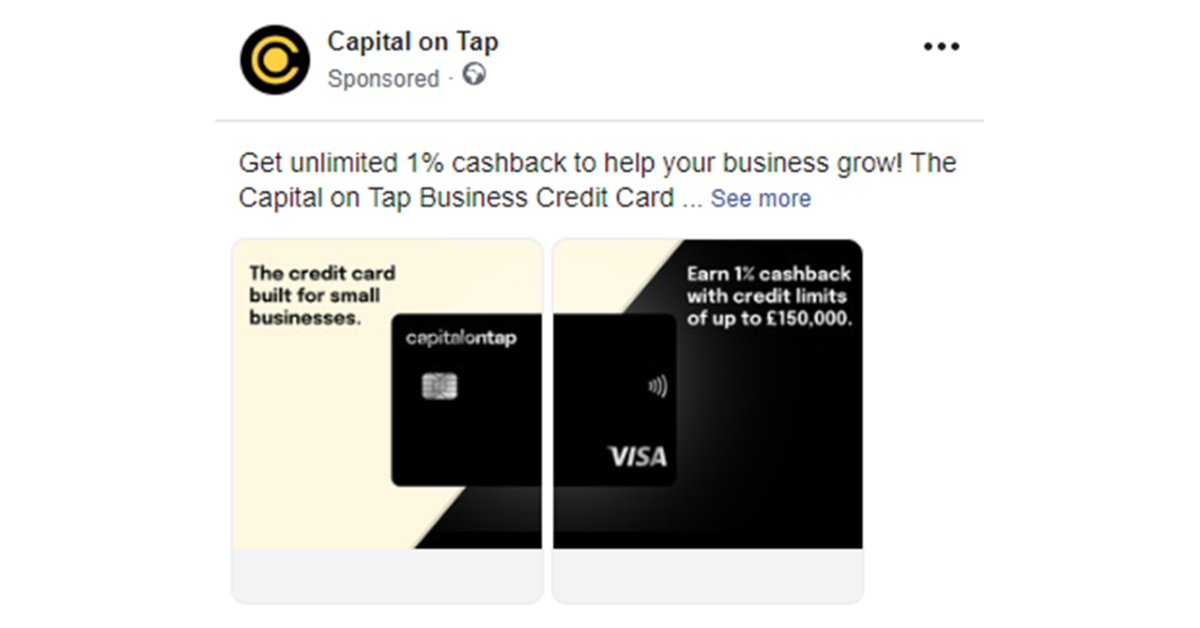
4. Add a call-to-action
Even better than having people visit your page is having business come through it. By customizing your call-to-action button at the top of your page, customers can not only learn about your business but initiate doing business with you. Facebook has a set number of call-to-action options for you, which are:
- Follow
- View Gift Card
- Start Order
- Book Now
- Call Now
- Contact Us
- Send Message
- Send WhatsApp Message
- Send Email
- Learn More
- Sign Up
- Use App
- Play Game
- Watch Video
- Shop on Website
5. Make sure you get good reviews
There are many benefits to getting good reviews on your Facebook page. Not only do good reviews incentivize repeat and new customers, but the more reviews you have, the more likely your Facebook page will rank in search results, which will help people find you.
The best way to get reviews from happy customers is simply to ask them. Make it part of your business process to ask customers to leave reviews after they make a purchase or after they have a positive experience with one of your employees or customer service team members.
Don’t forget to respond to every review. If it’s positive, thank them graciously for taking the time to tell others about your business. If it’s negative, work to fix the issue.
6. Go on Facebook live
While videos serve as a great way to attract the attention of existing and potential customers alike, live videos are even better. Using Facebook live not only allows you to talk about your business, but your audience can interact with you and each other in real time.
On average, Facebook Live videos receive 10x more comments and are watched 3x longer than pre-uploaded videos.
7. Connect directly with your customers
At its best, your Facebook Business page is another platform to talk to your customers directly, whether that is through comments, messages, or reviews. Grow your business on Facebook by using this opportunity to speak to them and use their feedback to make your product better. Make sure that the customers that take the time to interact with you feel heard, and respond to every message, comment, and review to build stronger relationships with your existing customers and potential customers.
8. Take advantage of Facebook groups
Facebook Groups provide a major opportunity to grow your business on Facebook through active, niche, self-selecting groups. Consider the unique interests of your customer base and search for groups around these topics. For example, if you own a salon you may join a Facebook group dedicated to beauty tips, or if you own a restaurant, you may join groups dedicated to the neighborhood where your business resides.
The most important thing to remember when posting in groups is not to be overly promotional. Not only is this the fastest way to get kicked out of a group, it also alienates group members who have joined for a safe space to discuss something that is important to them. Instead, focus on adding value leveraging your business expertise. Your authenticity will attract new customers in no time.
9. Focus on your target but don't ignore new audiences
When building out your Facebook growth strategy, you’ll want to start with your target demographic. As a small business owner, you probably already have a clear idea of who this is.
But a major advantage of Facebook is that it can expose your business to new audiences through viral posts, ads, and other engagement opportunities. Pay close attention to who your content is resonating with – you may uncover a new segment of the population you can turn into customers.
10. Promote giveaways
Customers are always looking for a good deal or an exciting freebie. In fact, this is why many people choose to follow businesses on Facebook in the first place. This not only boosts engagement on your page, but also leads to growth through higher visibility and more followers in the long-term.
Get creative with what you’re giving away! You can always give away something from your business, or, even better, partner with another establishment to run a co-branded giveaway for increased exposure.
When running promotions, it’s important to follow Facebook’s promotions guidelines to avoid penalization.
11. Keep your profile updated
Remember business can come from anywhere and you want to make sure that anyone visiting your page receives accurate and updated information. Keep your business contact information, hours of operations, and other details up to date. When something in your business changes, add updating Facebook to your process or checklist so nothing falls through the cracks.
12. Monitor and reply to comments on your page
Comments on your Facebook page are your customer and potential customers’ first line of access to your business on the platform. When someone comments on your Facebook business page, they’re telling you that they want to hear from you - regardless of whether the comment is positive or negative.
It’s important to respond to each and every comment on your page not just to enhance your relationship with those who are taking the time to support you, but also to show publicly that you care about what your customers have to say.
How to create a Facebook business page
1. Create your page
Visit https://www.facebook.com/pages/create and add:
- Page name (your business name)
- Business category
- 255 character description
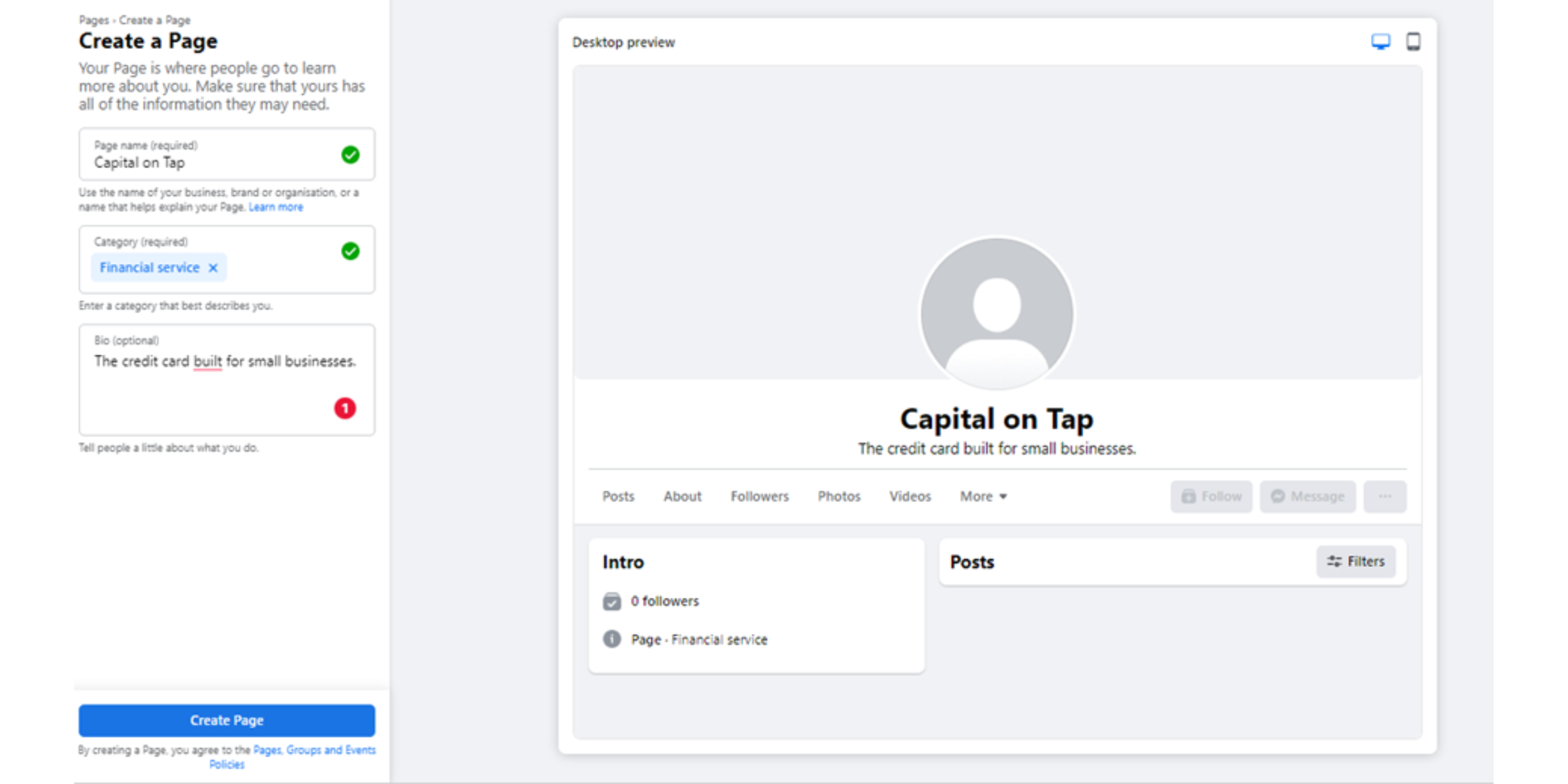
2. Add profile and cover photos
Upload your profile picture, which will most likely be your logo, then your cover photo. Your profile image should be 170x170 pixels, while your cover photo will be 1640x856.
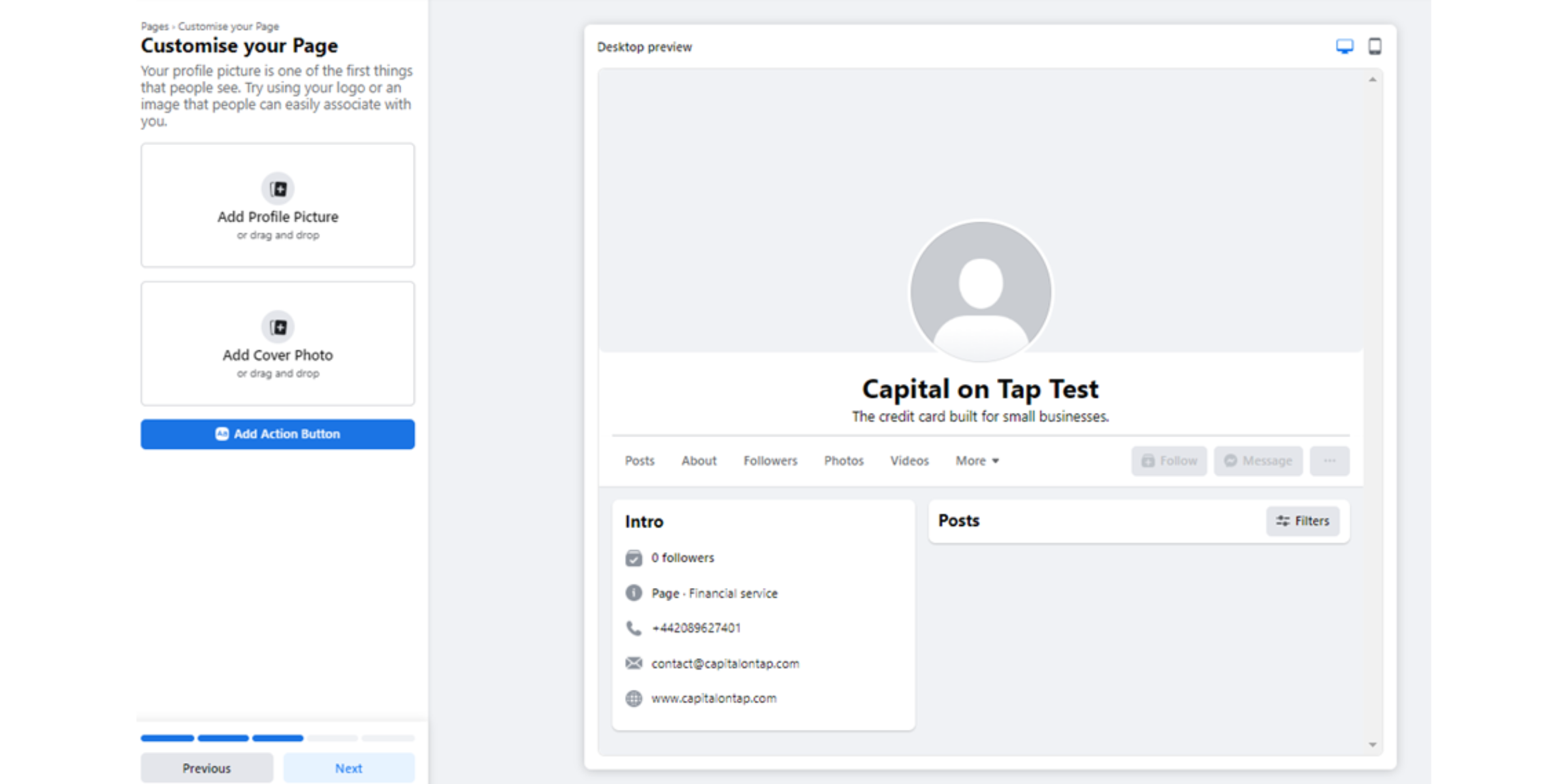
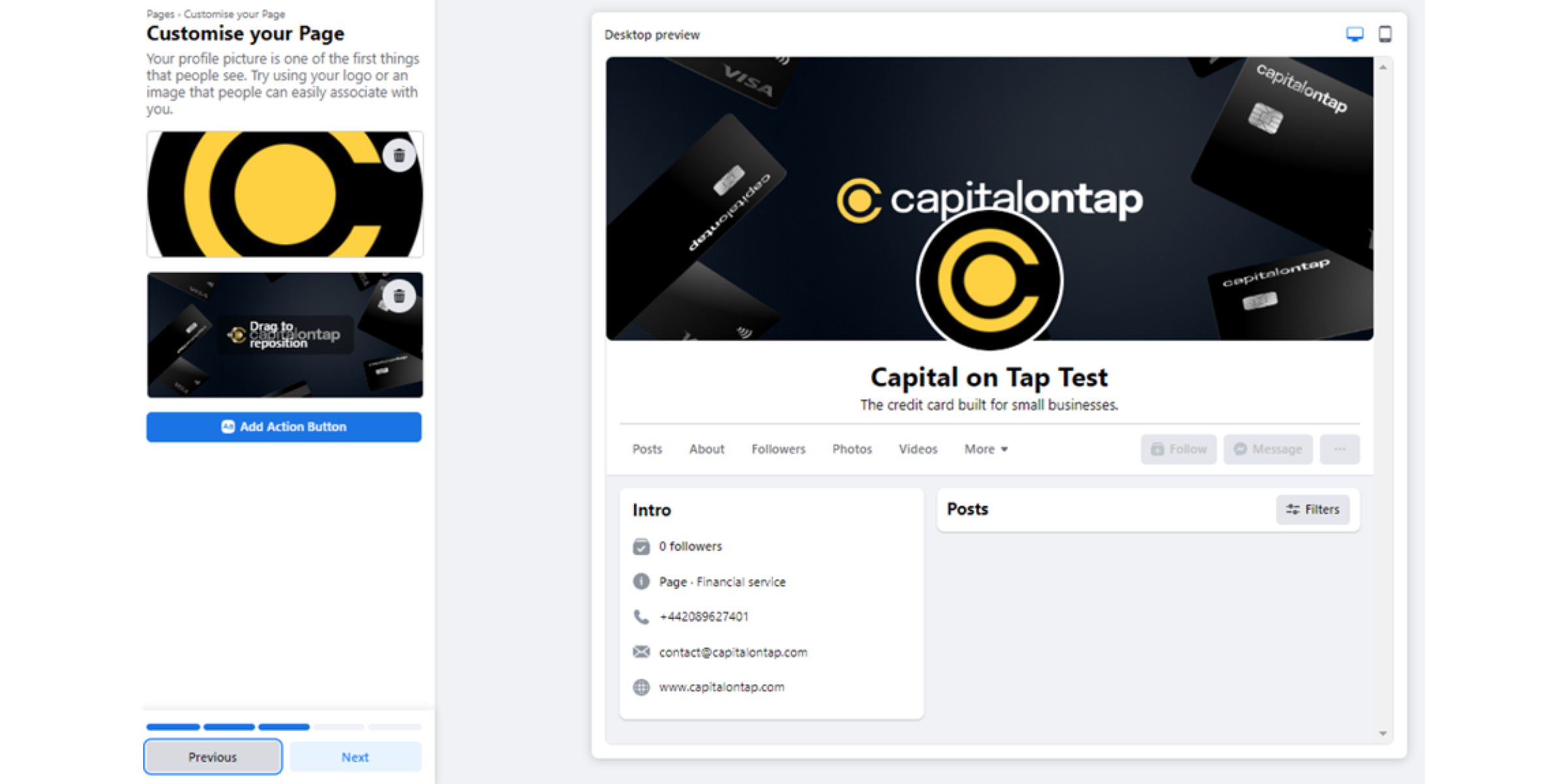
3. Create your username
Also known as your vanity URL, your username is how people will get to your page. This is the link you will give out on your website, email, and other marketing assets to navigate people to your page.
Just click “Create Username” on the page preview, and select a name as close to your business name as possible.
4. Add your business details
Also known as your vanity URL, your username is how people will get to your page. This is the link you will give out on your website, email, and other marketing assets to navigate people to your page.
Just click “Create Username” on the page preview, and select a name as close to your business name as possible.
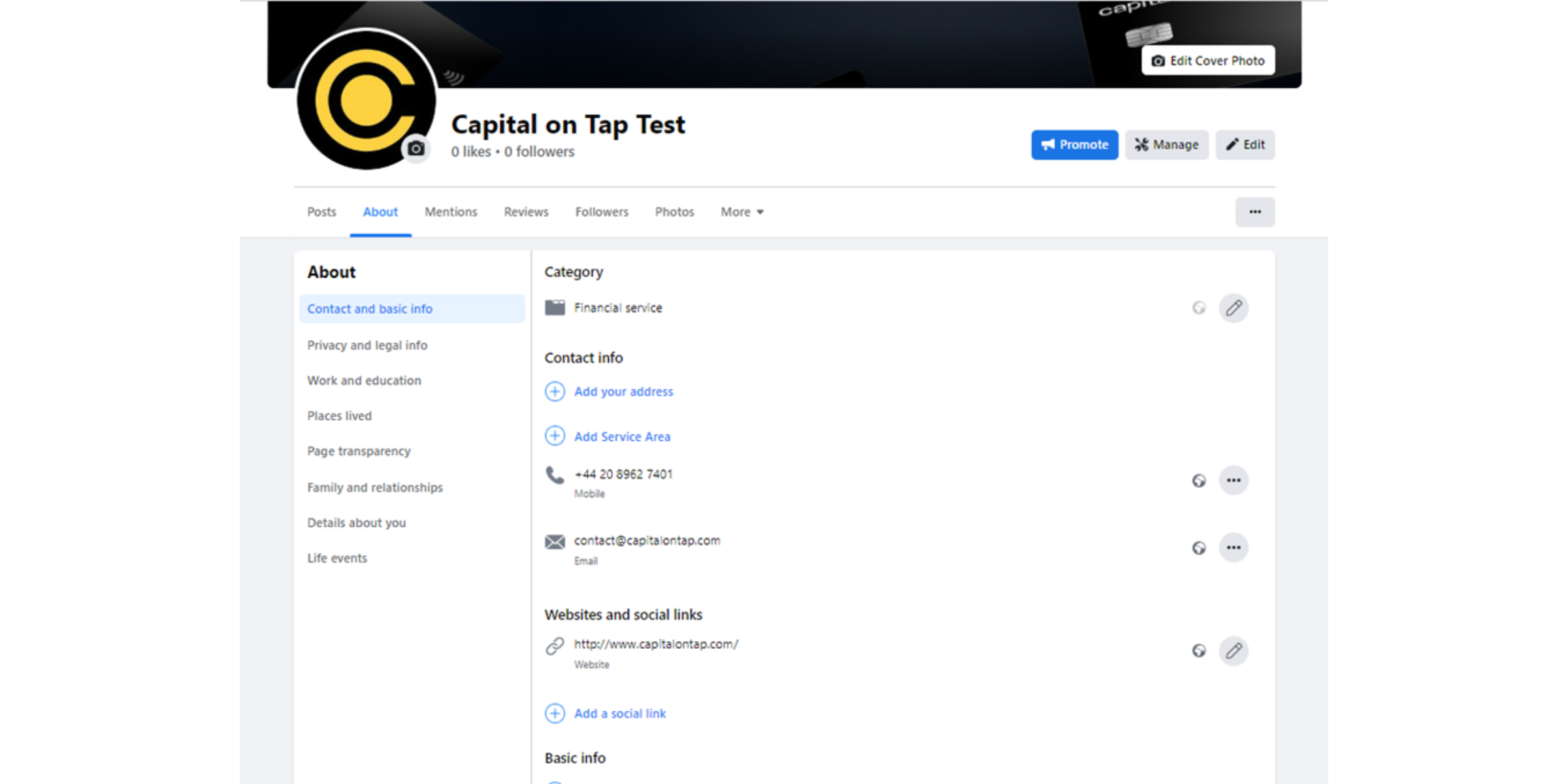
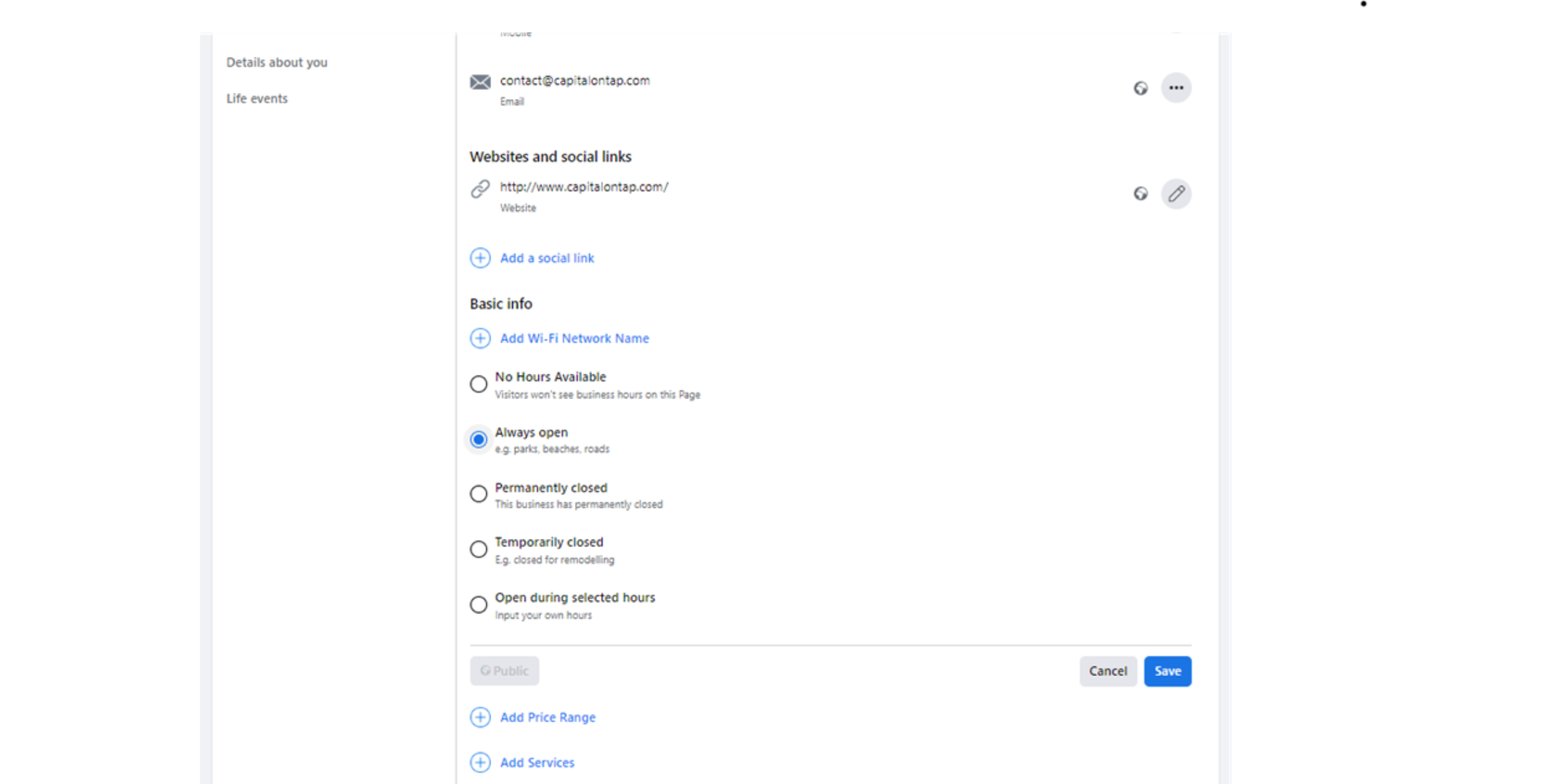
How to use Facebook’s insight data
Your Facebook Insight’s tab, which can be accessed on the left hand column of your homepage, provides a plethora of useful information that will help guide your content strategy. From here, you can gauge which tactics are working best, and where there’s room for improvement – all so you can boost your performance and grow your business on Facebook.
On the Overview tab, you’ll see a summary of important metrics including page views, page likes, reach, video views, and engagement. Click on any of these to dive deeper into how these metrics are changing over time. Hopefully you’ll see growth, but if not, the granularity will help you pinpoint where you went wrong and where you can pivot.
You will also want to visit the Posts tab, which will show you a breakdown of the individual performance of all of your posts in a single column, so you can quickly visualize the types of content that’s moving the needle for you.
The People tab is also incredibly valuable, as it will show you a demographic breakdown of who likes your page, as well as who is actually seeing and engaging with your content.
Grow your business on and offline with the Capital on Tap Business Credit Card
We love providing resources like this post because helping small businesses grow is what we do best. Get your Capital on Tap Business Credit Card today to scale your business with credit limits up to $50,000, unlimited free 1.5% cashback, and unlimited cards for your employees (at no charge).
Now that you’ve learned how to grow your business on Facebook, make sure to check out some of our other high-growth resources including advice to set small business owners up for success and the best strategies to grow your small business.