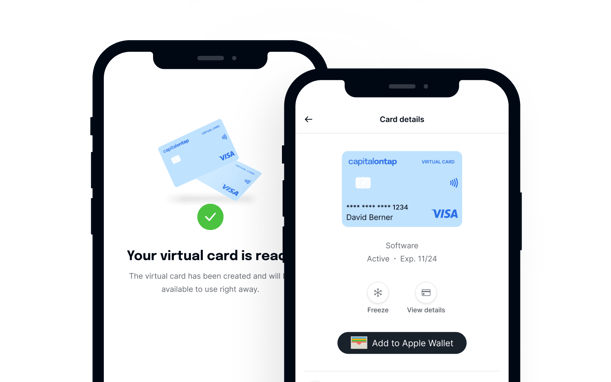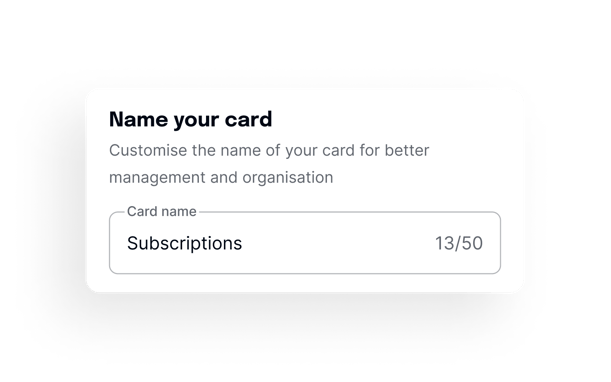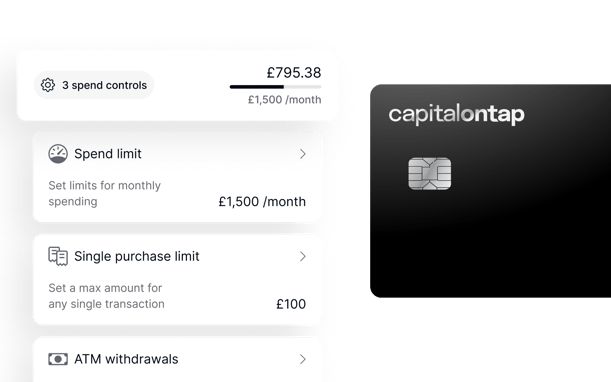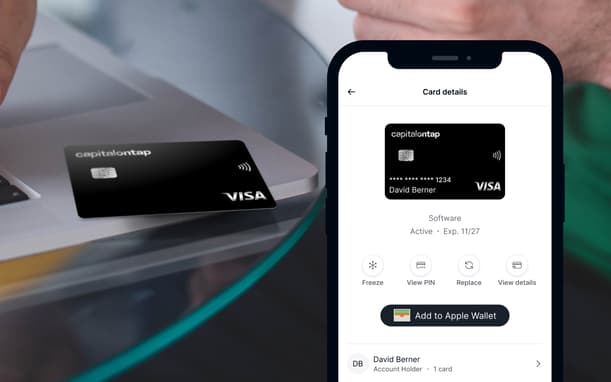1% cashback on all card spend
Virtual credit cards for business
Protect your business with virtual credit cards. Create and terminate cards easily, segment your spending, and protect yourself from fraud.
- Set spending limits
- Minimise the risk of fraud
- Efficiently manage project costs