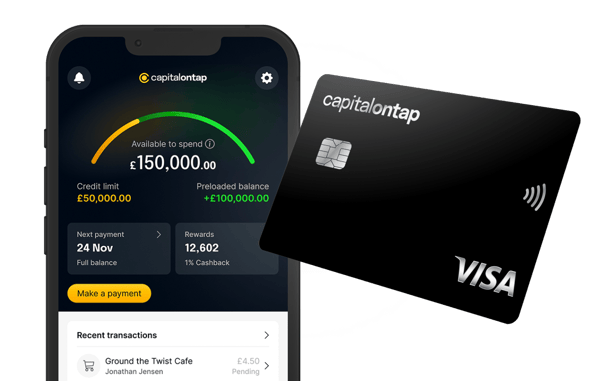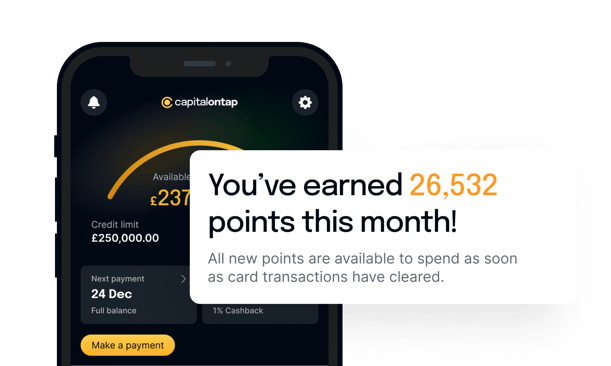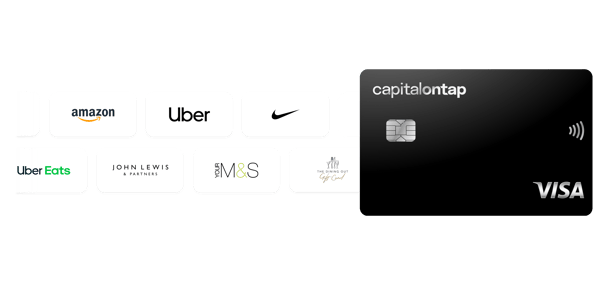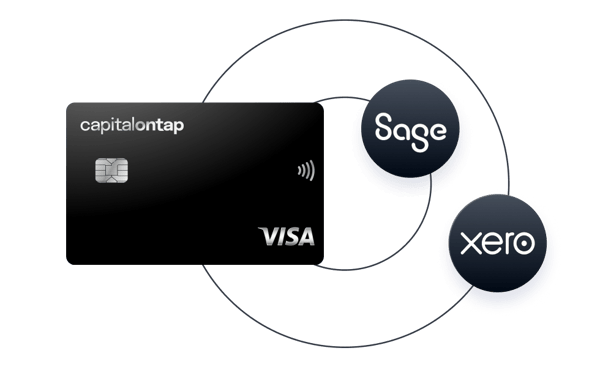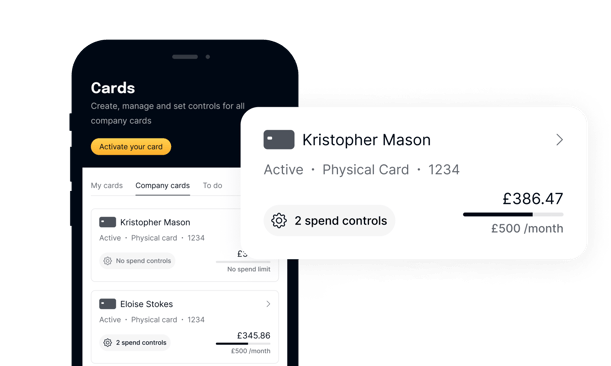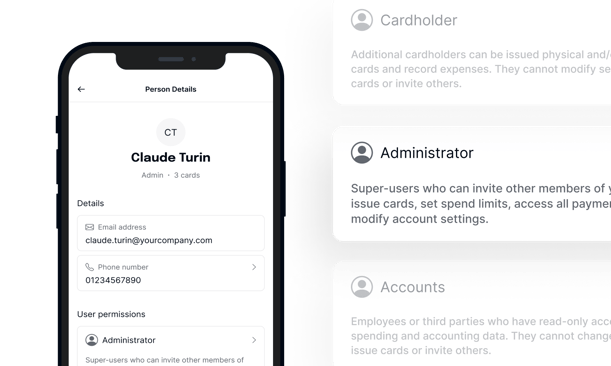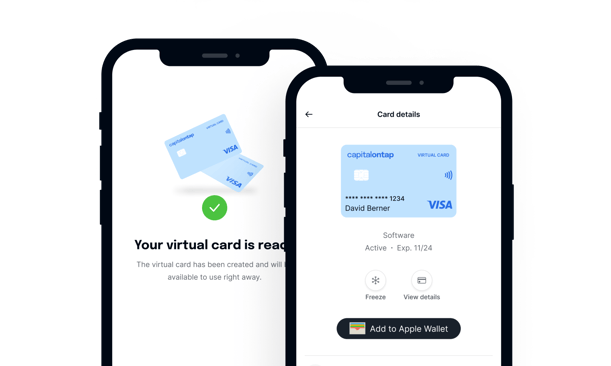Trusted by over 200,000 businesses


The credit card built for small businesses
Get uncapped 1% cashback on all card spending. Redeem for cash, gift cards, or against your balance. Apply and get a decision in 2 minutes.
- Go further with credit limits up to £250,000
- Free company cards with spend controls
- No annual, FX or ATM fees