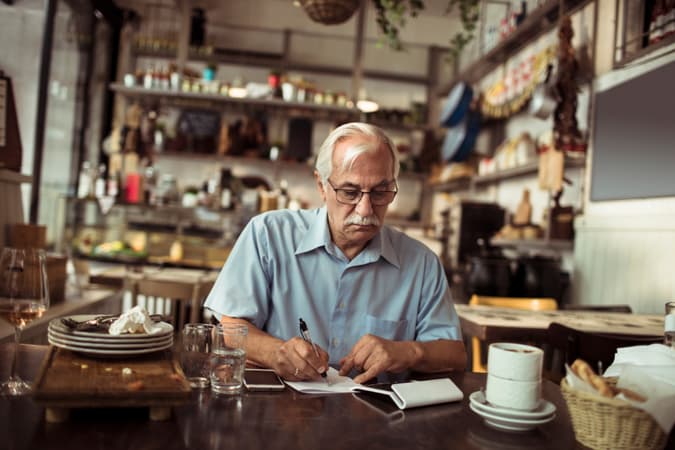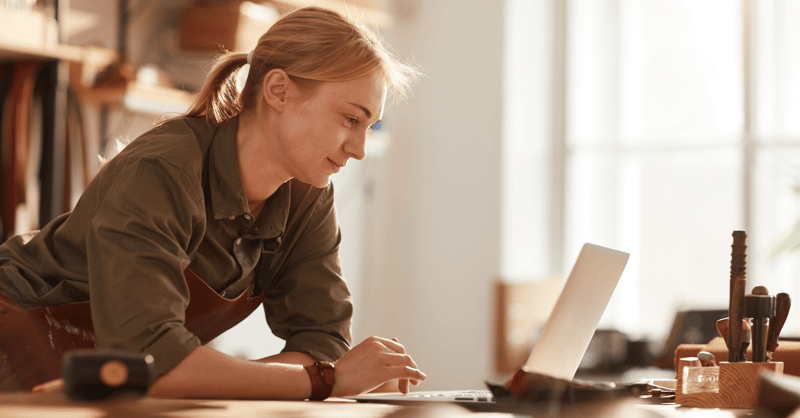Jump to a section
In a rapidly evolving digital marketing landscape, Instagram remains a powerful force for business growth, even in the face of TikTok's meteoric rise. With over 2.35 billion monthly active users and an anticipated surge to 2.5 billion by the end of 2023, Instagram continues to be a powerhouse for brands seeking to expand their reach not only because of its vast user base but also its remarkably cost-effective nature.
As a platform, Instagram empowers small business owners with limited budgets to achieve impressive results without breaking the bank. With minimal investment, you can create a compelling brand presence, foster meaningful connections, and drive conversions, making it an ideal tool for those who seek maximum impact at a minimal cost. As a small business owner tapping into Instagram's potential can be a game-changer for your growth strategy.
How to grow your small business on Instagram
As digital marketing becomes the go-to method for reaching customers, mastering Instagram's intricacies becomes essential for small business owners. Whether you're a social media novice or a seasoned pro, these strategies can help you unlock Instagram's growth potential. Let's explore some of its features and our Instagram top tips for businesses like yours:
Know your audience
Understanding your target audience is the cornerstone of any successful marketing endeavour. Take time to analyse your ideal customer's demographics, preferences, and behaviours.
For instance, if you run a small cake baking business, consider who your typical customer is - perhaps young professionals seeking gourmet treats or parents looking for unique birthday cakes. Tailor your content to align with their interests, capturing their attention and fostering engagement. Share visually appealing images of your creations and behind-the-scenes videos of your baking process.
Research your competitors
Competitor analysis offers invaluable insights into what works in your industry. Observe your competitors' Instagram strategies, noting their engagement tactics, posting frequency, and content themes. If you're a furniture or homeware retailer, pay attention to how other similar businesses showcase their products, collaborate with influencers, and use user-generated content. This information can inspire your own unique approach while helping you stand out from the crowd. For example, if you notice that your competitors have a loyal following because of their interactive Q&A sessions on Instagram Live, consider incorporating similar live sessions to answer fashion-related queries or offer styling tips.
Set clear goals
Whether you're aiming to increase brand awareness, boost sales, or drive website traffic, having a clear objective guides your Insta content creation and engagement strategies.
For instance, if you have a construction business, your goal might be to increase job bookings by 20% within the next quarter. To achieve this, you can create engaging content showcasing success stories of clients who've transformed their living spaces through your work.
Track your analytics
Monitoring your Instagram performance is non-negotiable. Regularly review metrics like reach, engagement, and follower growth to gauge the effectiveness of your strategies, and make data-driven adjustments to optimise your results over time. For instance, if you manage a bar, you might notice that posts showcasing innovative cocktails and the lively atmosphere during themed nights generate higher engagement compared to posts about opening hours. Armed with this insight, you can focus more on sharing captivating visuals of your unique drink creations and promoting upcoming themed events to maintain engagement. Analytics provide a roadmap for your Instagram journey, helping you fine-tune your content and engagement tactics to drive tangible results.
Instagram business tips
Optimise your bio
Your Instagram bio is your digital storefront. Craft a concise, compelling bio that concisely communicates your brand's value proposition. Given that Instagram bios don't support clickable links, it's even more crucial to include a link to your website or a Linktree. This directs users to explore your offerings and discover relevant content seamlessly.
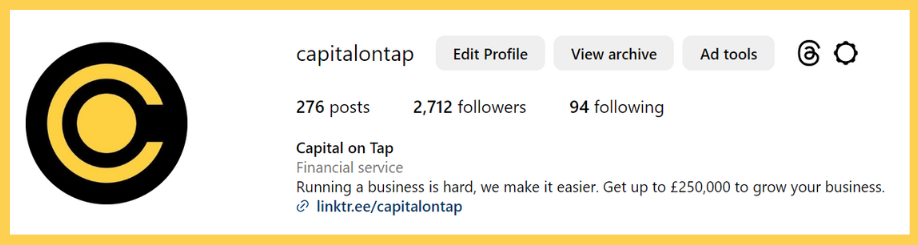
Keep a consistent posting schedule
Consistency is key. Develop a posting schedule that aligns with your audience's active hours. Regular and reliable posts keep your brand on your followers' radar.
Imagine you run a children’s clothing store. Analysing your insights, you might find that your audience is most active between 6:00 PM and 9:00 PM on weekdays, after their children are asleep. Crafting a posting schedule that includes showcasing your latest arrivals during these hours can lead to higher engagement and better results.
To streamline your posting consistency, utilising a social media calendar or platform like Hootsuite can be a game-changer. With platforms such as Hootsuite, you can pre-schedule your posts, ensuring they go live at the optimal times even if you're not online. This enables you to maintain a steady flow of content without constant manual effort, allowing you to focus on other aspects of your business while your Instagram strategy remains on track.
Post unique content
Originality sets you apart. Share content that resonates with your audience while showcasing your brand's personality. Whether it's behind-the-scenes glimpses or creative product shots, authenticity builds connections.
Make use of Reels, Guides, Stories, and Instagram Live
- Reels offer a fantastic opportunity to showcase your products or services creatively through short, attention-grabbing videos.
- Guides allow you to curate valuable and informative content, positioning your brand as an expert in your industry.
- Instagram Live enables real-time interaction with your audience, fostering a sense of authenticity and connection.
- Stories provide an ideal platform to share behind-the-scenes glimpses, promotions, and time-sensitive updates, keeping your followers engaged and informed. You can also add these to a highlight on your profile, enhancing your profile's aesthetic appeal but also serving as a handy resource for visitors to quickly access key information.
By incorporating these features strategically, you can capture your audience's attention, drive meaningful interactions, and ultimately grow your business's visibility on Instagram.
Use relevant hashtags
Strategic hashtag usage increases your chances of being found by people who don’t follow you. Incorporate relevant hashtags into your posts to reach users beyond your follower base. Aim for 3-7 carefully chosen hashtags per post for optimal engagement. While Instagram allows up to 30 hashtags per post, be cautious not to overload your posts as an excessive number of hashtags can come across as spammy.
Interact with your followers
Interacting with your audience fosters a sense of community. Respond to comments, ask questions, and encourage dialogue. Genuine engagement builds loyalty and trust.
Host promos and giveaways
Hosting a giveaway is a fantastic way to naturally boost your Instagram following. People absolutely love getting something for free – it's often even more exciting than a great sale. How you set up the giveaway can also lead to more people interacting with your posts. Alongside asking people to follow your account, you can also state that they need to leave a comment tagging a friend, or share it to their story.
When you introduce short-term promotions just for your followers, it gives them an extra reason to stay connected and excited for what's next.
Set up a store
Instagram's shopping features enable seamless transactions. Tag products in your posts to create a virtual storefront, simplifying the purchasing process for your customers.
Work with influencers
Collaborating with influencers can significantly expand the reach of your brand. To make the most of this strategy, identify influencers whose followers match your ideal customer profile. For instance, if you run a sustainable fashion brand, partnering with a well-known eco-conscious influencer could be a game-changer. Their endorsement not only introduces your eco-friendly products to a wider audience but also establishes credibility within the sustainability community. By aligning with influencers whose values and interests resonate with your brand, you're not only gaining exposure but also building a more authentic and meaningful connection with potential customers.
Track your analytics
It’s worth repeating our earlier advice: track your Instagram analytics. If you're not hitting the right audience or receiving the engagement you're after, it’s time to make some changes. Are there certain types of posts that are getting more likes, comments, and shares? What makes those posts different from the others? By using Instagram’s analytics tools, you can get a better understanding of your audience and what kind of content they're most interested in. That way, you can adjust your strategy and start creating content that really resonates with your followers.
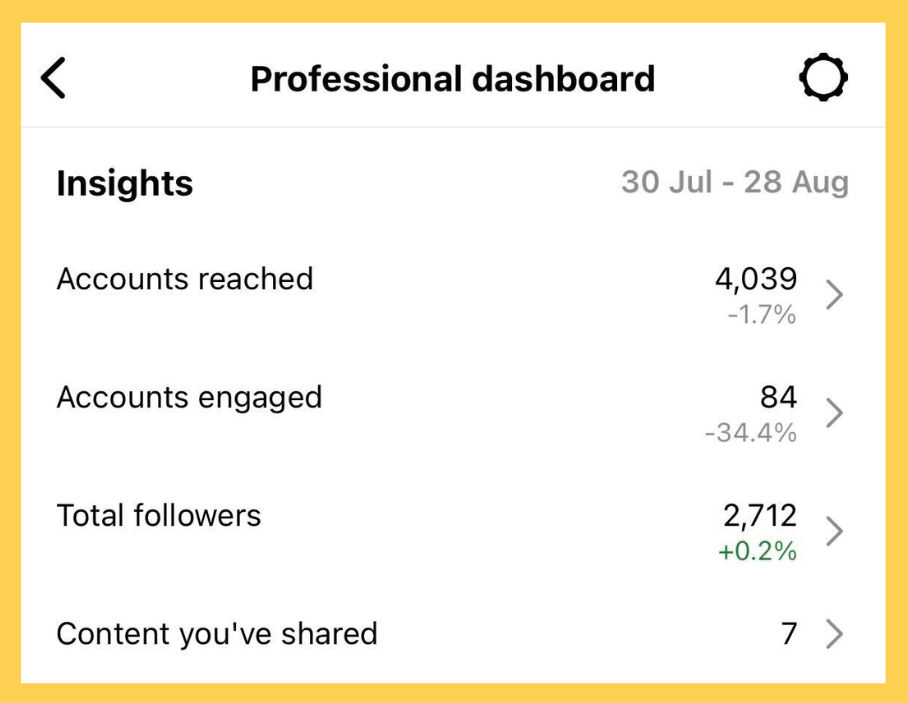
How to make a business account on Instagram
Follow this step-by-step guide to set up your business account:
Step 1: Download and install the Instagram app
If you haven't already, download the Instagram app from your device's app store.
Step 2: Sign up or log in
Open the app and either sign up for a new account or log in to your existing personal account.
Step 3: Convert to a business account (if you're already signed up)
If you're using an existing personal account, you can easily convert it to a business account. Go to your profile, tap the three horizontal lines at the top right, and select "Settings." Then, tap on "Account" and choose "Switch to Professional Account." Follow the prompts and select "Business."
Step 4: Set up your business profile
If you're signing up for a new account, follow the on-screen prompts to create a profile. If you're converting your existing account, review and edit your profile information to reflect your business details. Make sure to include a profile photo (such as your logo) and a concise, engaging bio that describes your business.
Step 5: Choose a category
Select a business category that best represents your products or services. This helps Instagram understand your business and tailor relevant features for you.
Step 6: Add contact information
Include contact details such as your business email, phone number, and physical address (if applicable). These will appear on your profile, making it easy for customers to reach you.
Step 7: Connect to Facebook (optional)
Linking your business Instagram account to a Facebook Page can provide additional benefits, including cross-promotion and access to Facebook's ad tools.
Step 8: Review and confirm
Review all the information you've provided and make sure it's accurate. Once you're satisfied, tap "Done" to finalise the setup of your business account.
Step 9: Explore insights and tools
Congratulations! You now have an Instagram business account. Start exploring the insights, analytics, and additional features available to business accounts. Access these by tapping the three horizontal lines in the top right corner, selecting "Insights," and gaining valuable insights into your audience and content performance.
Step 10: Begin posting and engaging
Start creating and sharing engaging content that showcases your brand's unique offerings. Interact with your audience through comments, messages, and stories to build meaningful connections and grow your business presence on Instagram.
How to get your business location on Instagram
At the moment, you can’t create a business location on the Instagram app. Instead, you have to use Facebook:
- Open the Facebook app and tap “What’s on your mind?”
- Tap the ‘check in’ icon that resembles a red map pin
- Search for your business and tap “add”
- Fill out your business details and make sure the map pin is in the right place
- Tap “save custom place”
Because Instagram and Facebook are both part of the Metaverse, they share location information. So, now that you have a location on Facebook, it will show up on Instagram - though this can take up to a couple of weeks to appear.
What not to do to grow a brand on Instagram
While Instagram offers immense growth potential, certain pitfalls can hinder your progress. Avoid these missteps:
Don't buy followers
Purchasing followers may inflate your numbers, but it won't yield genuine engagement or conversions. Authentic relationships drive growth; focus on nurturing real connections.
Don't spam your followers
While it's essential to maintain an active online presence, bombarding followers with too many posts can lead to disengagement and even unfollows. Quality should always take precedence over quantity. Instead of spamming, focus on creating valuable, meaningful content that resonates with your audience. Consistency is important, but striking the right balance ensures that each post maintains its impact and relevance, fostering a positive and lasting relationship with your followers.

Start now: build your business on Instagram
Instagram remains a goldmine of opportunities for UK small business owners. By embracing its features, honing your strategy, and fostering meaningful connections, you can propel your brand to new heights of success. Begin your journey today and unlock the power of Instagram for your business growth.
Looking to supercharge your marketing efforts and reap rewards while you're at it? The Capital on Tap Business Credit Card offers 1% cashback on your marketing spend, giving you an edge in connecting with your target audience without straining your budget. Start building your Instagram empire and watch your business flourish.